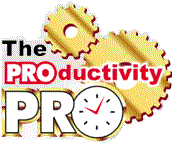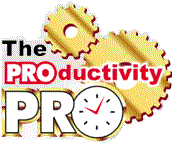| In This Issue: |
| Message from Laura |
| Feature Article:
Resolve to Stop the Meeting Madness! |
| Educational Resources |
|
Time Tips and Traps |
| Ask the
Expert |
| Laura's Blog |
| Hot Links |
|
Letters to the Editor |
| Words of Wisdom |
| Laura in the NEWS |
| Book Laura |
| Where in the World is Laura? |
|
Subscription and Contact Information |
|
Reprint Information |
|
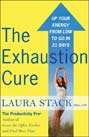 A holistic approach to increasing your get-up and go, from the productivity expert whose previous books showed people how to Find More Time and Leave the Office Earlier. If you want to be productive but are just too tired all the time, you need to read this book! Laura Stack combines invaluable insights and practical advice in this guide to becoming more energetic and more productive in every area of life. Stack describes the factors that contribute to low energy (the "energy bandits") and explains how to reduce their effects and build up or renew sources of positive force (with "energy boosters"). A holistic approach to increasing your get-up and go, from the productivity expert whose previous books showed people how to Find More Time and Leave the Office Earlier. If you want to be productive but are just too tired all the time, you need to read this book! Laura Stack combines invaluable insights and practical advice in this guide to becoming more energetic and more productive in every area of life. Stack describes the factors that contribute to low energy (the "energy bandits") and explains how to reduce their effects and build up or renew sources of positive force (with "energy boosters").
Available now from Amazon.com and at better bookstores everywhere. |
|
 Find More Time. You can't add more hours to the day, but Laura will help you make the most of the time you have and get things done. Available now from Amazon.com. Find More Time. You can't add more hours to the day, but Laura will help you make the most of the time you have and get things done. Available now from Amazon.com.
Leave the Office Earlier, 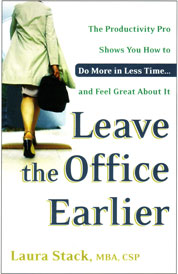 Laura shows you how you CAN get more done than you ever thought possible and still get home to your real life sooner.Available now from Amazon.com. Laura shows you how you CAN get more done than you ever thought possible and still get home to your real life sooner.Available now from Amazon.com.
More of The Productivity Pro's Resources |
|
| Educational Resources from The Productivity Pro® |
NEW!
Streaming online learning library of Microsoft Outlook videos! Ten one-hour
modules available for 2003 or 2007—includes detailed workbook with screen shots
and step-by-step instructions!
Normally $39 each module. Special through December 2009: ALL TEN modules for
$319. Use code ALLTEN in coupon code. Pick Outlook 2003 or 2007. |
|
| Words of Wisdom |
We must all hang together,
or most assuredly we shall all hang separately.
- Benjamin Franklin
When the result of a meeting is to schedule more meetings, it usually signals
trouble.
- Kevin Murphy, Management writer
In order to speak short on any subject, think long.
- Hugh Henry Brackenridge |
|
Where in the World
is Laura? |
|
If you're interested in bringing Laura to your organization to present a training seminar for your employees on the day prior or the day after one of these engagements below, please contact John Stack for special "piggyback" pricing.
January 2010
5::Bentonville, AR
7::Highlands Ranch, CO
8::Aurora, CO
10-12::Dallas, TX
14-15::Ft.
Meyers, FL
19::Omaha, NE
25::Denver, CO
26::Denver, CO
February 2010
3::Denver, CO
9::Denver, CO
11-14::Nashville, TN
15::Oklahoma City, OK
16::Grapevine,
TX
22::Denver, CO
23::San Diego, CA
25::Raleigh, NC
March 2010
2::New Orleans, LA
2-4::Fort Belvoir, VA
4::New Orleans, LA
5::Denver, CO
9-10::Denver, CO
17::Albuquerque, NM
22-24::San Diego, CA
29::Denver, CO
April 2010
8::Denver, CO
21-24::San Francisco, CA
26::Denver, CO
May 2010
24::Denver, CO
27::Greensboro, NC
June 2010
13-15::Fargo, ND
24::Minneapolis, MN
28::Denver, CO
July 2010
15-16::Orlando, FL
17-20::Orlando, FL
26::Denver, CO
August 2010
23::Denver, CO
29-Sept 1:: Branson, MO
September 2010
8::Denver, CO
10::Frankfurt, Germany
11::Cologne, Germany
27::Denver, CO
October 2010
4-5::Overland Park, KS
6-9::Naples, FL
25::Denver, CO
November 2010
15::Denver, CO
17-18::Scottsdale, AZ
Visit Laura's Calendar On-line for her complete availability.
|
|
| Laura's Blog |
|
Subscribe to feed:http://blog.theproductivitypro.com
Recent posts:
Office Productivity: The 12 Dysfunctional Personal Productivity Personalities!
I spend way too much time on...
Audio Podcast: Precision Social Media – Efficiency Strategies and Tactics
Audio Podcast: Engaged Employees Are More Productive
|
|
|
Letters
to the Editor |
|
Hello
Laura;
Your presentation during our secretary Career Professional Education event this
past August in Philadelphia was truly enlightening. I considered it a privilege
then, still do now, & figure I will in the future. Thank you for sharing your
words of wisdom with us, & I'm very sorry to take so ridiculously long to let
you know that.
Our particular workshop with you was "Time Saving Tricks for Outlook". Though I
was pretty familiar with perks that product offers, I was amazed to learn how
much better I can use those, & to find out about the rest. Once I master them, I
intend to take advantage of goodies you share in your other publications. What
you do is truly fulfilling. Please don't stop. Again, thank you.
Sincerely,
Gale Macklin
I. R. S. Exam Territory Secretary
55 South Market Street, ms 4001
San Jose, CA 95113 |
|
|
Time Tips and Tricks |
|
To be featured in this section of our newsletter
and get a free eBook with our thanks, send your productivity tip or trick to
Becca@TheProductivityPro.com with “Tips and Tricks contribution” in the
subject line. Looking for a better way to
keep track of your time, log hours for various clients, or see where time is
being wasted? You'll want to check out Chrometa's professional time tracker.
Chrometa automatically records the time while you work — both on and off the PC.
Discover previously undocumented billable time, save time on billing
reconciliation, and improve personal productivity. Categorize your time by
client or project. Use smart alerts to remind you to log time away from the PC
such as meetings or phone calls. Easily export the data into Microsoft Excel.
Take a quick video tour of Chrometa, and then download the free 30 day trial
version to try it for yourself.
Go to www.chrometa.com for
more information.
|
|
|
Hot Links |
|
Cisco Finds Organizations Not Ready to Operate as Usual During Workforce
Disruptions
Does Social Media Help or Hinder Productivity?
Companies ask
workers to take on more
|
|
|
Laura in the News! |
What's Keeping You at the Office (9 Tips to get home quicker)
"Don't focus on 'catching up,'' says Laura Stack, president of "The Productivity
Pro"® and author of "Leave the Office Earlier." "You will never catch up. There
will always be more things to do than there is time to do them.
How to Network on a
Daily Basis |
|
|
Subscription and Contact Information |
Phone: 303-471-7401
Email: Laura@TheProductivityPro.com
Web site: www.TheProductivityPro.com
Address: 9948 S. Cottoncreek Drive Highlands Ranch, Colorado80130
To subscribe or unsubscribe,
click the link provided on the bottom of a recent
newsletter.
If you enjoyed this newsletter, please forward it to interested associates so
they may subscribe.
|
| |
|
| Feature Article: |
|
Resolve to Stop the Meeting Madness!
Around
this time of year, everyone begins thinking about making resolutions and getting
organized for greater productivity in the New Year. If I could pick a single
goal for everyone, it would be revamping those time-sucking meetings!
Meetings can eat up your day if you let them. Ever seen the Dilbert cartoon
about preliminary pre-meeting meetings? Does it feel like you're stuck in that
Dilbert cartoon and can't get anything effective done? Well, you don't have to
take it anymore! Keep these things in mind when dealing with time-stealing
meetings.
Determine if you really need to meet in person. How many times have you attended
a meeting and asked yourself, "Why am I here?" Hopefully, by now you've started
protecting your time from every person who wants a piece of it. If my clients
want to meet in person, I charge a consulting fee. For telephone calls, no
charge. Ninety percent of the time, a conference call will suffice. Extra travel
time and expenses are involved when meeting in person, so avoid it unless
dialogue and brainstorming are required.
Do not
accept a meeting invitation if the requestor can't state in one sentence the
exact reason you're meeting. For example:
·
To inform our
department of changes in the holiday pay policy.
·
To sell
management on our division's plan to automate payroll processing.
·
To brainstorm
the best way to resolve the association's budget deficit.
·
To determine
realistic sales goals for each region for next year.
·
To discuss the
critical skills required for successful performance as a first-level supervisor.
Meetings can be important; they allow for the exchange of ideas and play an
important role in the dynamics of the workplace. But not all meetings have the
same value. With a limited number of hours in the day, you need to pick and
choose when a meeting is appropriate and when it isn't. Always think twice
before calling a meeting. If you have the flexibility to choose, you should
always think twice about agreeing to attend one, too. If you feel like a good
deal of your day is wasted by meetings, consider the following:
- Is
the meeting simply to exchange information? If so, an email might do the
trick just as well, and save everyone a lot of time.
- Is
there travel involved? An elevator ride is one thing; real travel is quite
another. Whether the meeting will include attendees from across town or
across the country, always stop and consider whether a conference call or
webinar meetup might be just as effective (I use
www.gotomeeting.com). Sometimes the face-to-face is critical. Other
times, it just doesn't matter, so why waste travel time?
-
What's your role? Maybe your place could be taken by an assistant who can
take good notes. Just make sure that if decisions need to be made, whoever's
taking your place is capable of filling in for you. Others will be annoyed
if your absence turns into an inconvenience for them.
- If
you do need to be there personally, find out exactly what's needed of you.
If only one item on a two-hour agenda involves you, perhaps you can handle
that matter first and leave the meeting early. Or ask what time to show.
Spending half of your day in meetings waiting for your agenda item can be a
frustrating time-waster.
More is
not merrier. Think through who really needs to be there. Don't worry about
hurting someone's feelings if they aren't included. If you simply want to keep a
stakeholder or player in the loop, select them as "optional," instead of
"required." Always assume that higher-ups have much more profitable things to do
than sit in your meeting. Think about how much people are paid, and ask if your
meeting is worth an hour of their pay PLUS what they otherwise could have been
doing if they weren't stuck there.
Only
invite people if they have a direct contribution to make to the meeting
objective, and the desired decisions would not be able to be made without them.
If their presence is only required for ten minutes, give them the first ten
minutes, and then allow them to graciously depart.
Have
meeting requests and responses go to your delegate (if you have one), not to
you. Don't wade through all the responses; that's why you have an assistant. In
Outlook, under Tools, Options, Delegates, select "Send meeting requests and
responses only to my delegates, not to me." Brilliant.
Many
departments and teams decide as an informal policy to schedule meetings
Monday-Thursday if at all possible. Too many people try to take long weekends or
duck out early, making scheduling and rescheduling a nightmare on Fridays, plus
you'll end up with a lot of no-shows. I try to leave Fridays open for personal
appointments. I find if I put a doctor's appointment in between business
meetings, something always happens to derail one or the other. It's hard to get
my mind switched between different realms in any case.
Always
send or request an agenda and include it in the text portion of the appointment,
or include it as an attachment. A basic agenda should include a statement of
purpose, any logistical considerations, the decisions to be made, a list of the
topics to discuss (in priority order), who's responsible for that item, and how
long you're allotting for each one. Ask participants if they have any changes to
the agenda items to let you know in advance of the meeting, so you can make
adjustments if necessary. Once you get into the meeting, follow the agenda
diligently, so you can ensure all points are covered, decisions are made, and
the objective is achieved.
Don't
let Outlook pick the length of your meeting; the default is one hour, so that's
how much time people normally schedule meetings. Instead, match the length of
the meeting to the purpose. If you've done an agenda and you've determined
you'll only need forty minutes, then manually change the invitation and schedule
for that. Otherwise, time will expand to fill the amount of time available. If
you've promised folks you'll be out of there quickly, people tend to work toward
that goal. If there's slack time, more socializing will naturally occur, and an
hour will definitely get used. Some people try to build in "buffer" time; don't
cave to this habit. I purposefully under-schedule and announce the goal at the
beginning, so everyone is actively moving forward.
According to an international research of online scheduler Doodle, professionals
spend 5 hours a week with setting up meetings alone (see
1st
International Study on Scheduling Trends 2009).
Doodle.com is an online polling tool to find a good day/time for
participants to meet, especially helpful when they don’t work at your company. I
particularly like the Outlook plugin. It provides an online display of optional
meeting times allows all participants to indicate their preferred times and
enables the organizer to choose the final slot. Done. There is no toggling
between participants’ calendars and no inefficient email chains—obtaining the
availability of external parties is made effortless. By engaging participants,
Doodle makes scheduling transparent and very flexible, regardless of whether
they use online or offline calendars, paper planners, or no system at all.
Provide
at least one break for every hour and 15 minutes, max. Let attendees know at the
outset what to expect. If you keep rambling on, and they aren't sure when
they'll get a bio break, they'll just start getting up randomly and sneaking
out. Clearly state at the beginning, "We'll meet from now until 10:00, and then
we'll break until 10:10," etc. If you're meeting over a lunch hour, it's also
common courtesy to provide food.
If
you're in the Pacific Time zone, and some of your meeting participants are
calling in from the East, a 2:00 meeting puts them into departure time. Realize
that people may have childcare commitments at the end of the day; an afternoon
meeting (or vice versa for early mornings on the West Coast) can severely
inconvenience folks and reduce the odds of attendance.
If you
schedule a meeting too far out, you'll get a bunch of cancellations and requests
to reschedule as you get closer—or you'll just get trumped by someone higher up.
If you wait to schedule a meeting until the last minute, it's hard to find a
block of time when most people are readily available. So it's best to schedule
2-3 weeks in advance. Anything sooner or further off than that is fraught with
scheduling challenges and conflicts.
If you
have a change in your calendar but don't want to "rock the boat," you
inconvenience more people the longer you wait. It takes effort to work schedules
around appointments, so as soon as you know, raise the flag. The chair can
determine if they can make it without you or if the meeting should be moved.
I've
often shown up for a meeting but the other person "forgot." You'd like to think
all adults are responsible and will do what they say they'll do, but it's always
better to dash off a quick email: "Looking forward to seeing you on (date) at
(time) at (location). Let me know if something comes up." I don't make people
confirm that things are correct; I ask them to let me know if there's a change.
Also make sure you get directions and map it out well in advance of trying to
run out the door. I look at my calendar for the next day before I leave work and
make sure I'm ready to roll on everything. Confirm with attendees, too, when
it's your meeting. Open the original meeting request, select Actions, and then
New Message to Attendees.
Many
people don't know how to use the Journal feature in Outlook, or even what it's
for. If you've ever accidentally clicked it, you'll get a pop-up box that asks
you if you're SURE you want to turn on the Journal. Most people freak out and
click NO. Next time, click YES. Open a new Journal entry, select Meeting in the
Type dropdown, type up your meeting notes, put in the day/time of the meeting,
indicate in the Contacts field the people at the meeting, and select a Category
for the meeting name or project. When you pull up a Contact and click the
Activities tab, you'll be able to see the Journal entries (notes) from every
meeting you've ever had with that person. You can also pull up your Journal
entries by Category to review meeting notes as far back as you'd like. OR give
your notes to your assistant, have him type them up in the text field of the
original meeting notice, save, and send a message to attendees (under Actions).
Do you
find that it's close to impossible to get five or more attendees that are
available at the same time and the same date? When key players are overbooked,
it can take hours just to schedule a single a meeting. If you’re not on an
exchange server, try my favorite: Doodle.com. Here are three questions you
should ask yourself whenever you schedule a meeting:
-
Do we really need all these people? Make sure you aren't inviting
anyone who doesn't need to have a seat at the table. Not only does it make
scheduling more difficult, but you'll either (a) waste their time or (b)
bend over backwards to accommodate someone who isn't going to show up
anyway.
-
Can we keep people in the loop without inviting them to every meeting?
Some meetings are full of wallflowers who need to know what's going on but
don't necessarily need to contribute. Publishing meeting minutes or
distributing essential information electronically can save time and shorten
the attendee list. Also, take a look to see if some work areas are sending
multiple representatives. By choosing a single designee from each area, you
can make sure everyone is represented without having everyone in the room.
-
Do we need to meet at all? This is a question you should ask about
EVERY meeting, not just the hard-to-schedule ones. Any meeting that doesn't
have a clear objective (if not a formal agenda) should be on the chopping
block.
Meetings are the bane of business productivity—but we couldn't do business
without them. This is one of the central ironies of modern business, but there
it is. Email and a quick phone call can only do so much. Face-to-face (or at
least voice-to-voice) contact for minutes or hours at a time is often (if not
always) necessary to achieve the synergetic interactions that drive
accomplishment.
That
doesn't change the fact that it's amazingly frustrating to spend half your day
in meetings and meeting preparations when you're trying to get things done. You
see, to a corporate cog living for 5 PM Friday, this might be productivity—but
to the SuperCompetent among us, it's a potential intrusion on our productive
time, requiring that we give up something else in order to make progress. After
all, they're not making days any longer yet; all we've got are 24 hours.
Make it a productive day! (TM)
(C) Copyright 2009 Laura Stack. All rights reserved. |
|
|
Ask the
Expert |
|
What is
your most pressing productivity challenge? Ask Laura your question about a
tricky situation, and she will answer in a future newsletter edition! Go to
http://www.theproductivitypro.com/r_asktheexpert.htm
Hi
Laura,
First,
if you are able to use my question, please don't use my first or last name --
I'm going on a fellowship trip with a lot of other folks and would hate to have
them able to identify me. But if you use my first initial or something, that's
fine. Or feel free to just make something up! Here goes:
This
spring I will be traveling overseas for business for 4 weeks straight. I'm an
experienced traveler (overseas and in the US), but have never traveled overseas
for this long, so in addition to figuring out what to pack for clothing for
business dress meetings, business casual events, and casual travel, I am trying
to figure out how to be prepared to participate in meetings efficiently. These
are some things I already do, but I would appreciate any other advice:
·
I ship
materials ahead when possible to cut down on having to carry materials.
·
I put all of
my receipts in one place and write directly on the receipt any information
needed for expense reports (i.e., who was I entertaining at dinner? Where did
that taxi take me?)
·
When I'm
traveling for more than a few days, I travel with FedEx labels filled in with my
office address and account number so I can easily ship things back to my office.
·
I keep a small
pencil case of basic office supplies with me so I don't have to ask my host or
hotel for a staple remover, dig around looking for pens and post-its, etc.
·
I take
advantage of laundry and dry cleaning services (or launder some things in my
room) so I don't need to pack as much. (My goal is always to have only a
carry-on bag and laptop bag.)
·
I bill
everything I can to my hotel room to minimize the number of receipts and ensure
that if one does get misplaced, it's easy to get another by contacting the
hotel. (In other words, I never pay for food at a hotel restaurant -- I always
bill it to my room instead.)
·
I try to
exercise and eat right when traveling to avoid becoming run down.
·
As soon as I
get to a hotel, I hang up all of my hanging clothes so the wrinkles can fall
out.
But
things I am concerned about:
1.
For meetings where I'm taking notes on paper, how do I keep them
organized?
2.
How do I follow up with people when I won't be back in my office for a
month?
3.
How do I remember who I met with and keep people straight?
4.
How do I keep myself refreshed when I need to be "on" for an extended
period of time?
5.
How do I stay organized when I'm packing and unpacking constantly?
6.
How do I stay in touch with my family when there is a 7 hour time
difference?
7.
I am a great packer for vacation and short business trips, but how can I
figure out what clothes to take? So many travel magazines, etc. advise things
like Magellan's and Travel Smith. I've used their clothes for vacations, but I
just don't think their clothes will cut it for business meetings. Same with
Chico's Travelers line -- comfy and cute, but just not dressy enough. (I wore
one of their outfits on a trip to Paris and a hotel concierge asked if I was
going to change out of my pajamas before breakfast. I'd chalk it up to one
cranky person, but I can't afford to appear underdressed for these meetings, so
anything that looks like pajamas is out.)
8.
How do I get my secretary to handle things while I'm away? (I returned
from a recent three day trip to discover she hadn't done anything with a FedEx
package delivered while I was gone. I can't have important packages waiting for
4 weeks.)
As you
can see, I'm overwhelmed. ANY advice would be greatly appreciated!!!!
You
don't know how much of a difference your newsletter, blog, and books have made
for me!
Dear A.
Thanks
for your great tips above and here are some ideas in answer to your questions:
1A.
Type them out as a Journal entry in Microsoft Outlook or other
documentation software such as OneNote or EverNote. Use the Categories to
associate them with a project, meeting, or client.
2A.
Schedule calls on your Calendar, online calendar, or paper planner.
3A.
Enter their information in the Contacts of Outlook or your contact
management software, such as ACT, Goldmine, or Salesforce.com. Toss the card
and schedule a follow-up call if needed. Put into a group called “Fellowship
Trip” or similar, so you can also pull them all up together as a list.
4A.
Ready-to-drink protein shakes, power bars cut into “fingers,” fresh fruit
and nuts.
5A.
Have separate “makeup” type bags. I have six in my suitcase that I can
just grab: medicine, liquids, makeup, dry items, etc.
6A.
I use Skype and a webcam to call in and “see” my family. Cheap
international rates!
7A.
I only wear St. John knits for business meetings/presentations and St.
John Sport for business casual, because they pack easily, don’t wrinkle, require
no ironing, are as comfortable as pajamas, and look great. When I’m flying, I
do wear the Travelers line by Chicos. Again, no ironing, no wrinkling, and
machine wash/dry.
8A.
Put processes into place and expect her to follow them. Institute
corrective active measures if she doesn’t follow through in a timely fashion.
|
| |
|
Book Laura |
|
Have Laura speak to your company, conference or organization. How do you know if Laura would be perfect for your next event, meeting, or training? View the "Laura Stack Is Perfect For This Group" fact sheet.
|
| |
|
|

Laura Stack, MBA, CSP
Publisher |
|
Messages from Laura |
Follow me on Twitter
Connect on LinkedIn
Join my Facebook Fan Page
Watch my video podcast
Subscribe to my blog feed
All-New 2010
productivity webinar series!
After the success of our 2009 monthly webinar series, we’ve decided to extend
the program into 2010 with twelve ALL-NEW programs! If you’re still dealing with
training budget cuts and travel freezes, you can bring Laura into the privacy of
your own office for personal productivity training each month! Increased
personal productivity is more important than ever before, especially if your
department has been downsized, and you have more work to do with fewer people
and a lower budget.
This series very affordable for everyone, even if you have to pay for it
yourself! At just $29 per seminar, you can experience the best productivity
ideas from Laura Stack, The Productivity Pro®. If you purchase the entire
series, take off $100 and pay just $248 for the year. The webinars will be
recorded, so you can still get the training even if you can’t tune in to the
“live” meeting.
Pricing:
$29 individual (single-user license: not for sharing)
$248 all twelve ($100 off) per person
$290 site license (for lunch-n-learns to project in one conference room in one
physical building)
$990 entire company (multiple locations within the 48 United States get
registration link)
Time: All webinars are one hour and begin at 9:00 AM Pacific/10:00 AM
Mountain/11:00 AM Central/12:00 PM Eastern.
The series dates and topics are as follows:
1. JANUARY 25: Cool Productivity Tools: Using Technology to Stay Organized,
Efficient, and Connected.
2. FEBRUARY 22: Organizing the Home Office: Setting up Your Space and Systems
for Success.
3. MARCH 29: Conquering Digital Quicksand: Avoiding Time-Sucking Habits in a Web
2.0 World.
4. APRIL 26: How to Tame Your Tweets, Focus Your Facebook, and Lasso Your
LinkedIn: Using Social Media to Maximize Profits and Save Time.
5. MAY 24: For Road Warriors: How to Be Productive While Working Out of a
Suitcase.
6. JUNE 28: I Love My Inbox; I Hate My Inbox: Email Best Practices To Save You
an Hour a Day.
7. JULY 26: SuperCompetent: The Six Keys to Perform at Your Productive Best.
8. AUGUST 23: Thirty Best Practices for Scheduling Your Day in Outlook:
Maintaining Your Calendar Digitally.
9. SEPTEMBER 27: Discovering the Time Secrets of Successful Salespeople: Improve
Sales Results without Increasing Effort.
10. OCTOBER 25: Planning and Executing Long-Term Projects: Project Management
for Non-Project Managers.
11. NOVEMBER 15: Avoiding Procrastination and Becoming Self-Disciplined: Make
Yourself Do What You Need to Do, Even When You Don’t Feel Like It.
12. DECEMBER 13: How Parents Can Help Their Children Get Organized: Teach Your
Kids to Be Productive and Manage Their Time.
***********************************
Two public seminars on February 9, 2010 in Denver, CO, including Laura’s NEW
seminar on Social Media and Time Management: Digital Quicksand!
1:00 to 4:00 p.m.
Digital Quicksand: Avoid Time-Sucking Habits in a Web 2.0 World
How to Avoid Obsessive Compulsive Social Media Disorder
Like it or not, social media sites like LinkedIn, Facebook, and Twitter are here
to stay – and it isn’t just kid stuff anymore. In fact, businesses and
individuals worldwide keep finding interesting ways to use social networks and
other interactive online media to do some pretty amazing things – from building
their brands to getting to know their customers. Where do you stand in this new
phase of the internet revolution, which many techies are calling “Web 2.0”?
Perhaps you avoided it altogether…or you’re an addict…or you’re somewhere in
between. Like most technology, social networks and other social media tools are
great resources but lousy masters. You could spend all day hopping around to
different sites, updating your information, and connecting with people all over
the world. But how does that add to your daily productivity?
Sample Workshop Objectives:
• Embrace third-party applications to automate tasks.
• Avoid counter-productive social media behaviors.
• Get into a routine and keep up with it.
• Scan and cull, rather than checking and reading in real time.
• Turn one post into multiple posts; systemize your processes.
• Don’t post anything manually.
• Broadcast your message across multiple networks.
• Use Twitter and Twitter apps effectively.
• Heed the Time Twit warnings.
• Podcast with audio and/or video and set up an iTunes feed.
• Tag and share your content.
• Don’t use real time: update your social media while doing other things
Click here for
more information.
Also back by popular demand: a morning session on Advanced Outlook 2007 Tips
and Tricks
9:00 a.m. to 12:00 p.m.
Discover Little-Known Tips and Tricks for Managing Your Workflow
Are you buried by hundreds (or thousands!) of email messages? Do you spend hours
every day in your inbox? If you have a hard time keeping up with your email,
attend this critical half day of training with Laura Stack, The Productivity
Pro®, a Microsoft Certified Application Specialist (MCAS) in Outlook. Laura
helps Microsoft employees understand Outlook (they don’t get it, either)! She
will demonstrate ADVANCED Outlook methods with her actual Outlook software and
an LCD projector. This is not simple computer training—it is workflow
processing—where you’ll learn to use Outlook to get more work done and increase
your performance. Even Outlook “power users” will be amazed by how much they
learn. To reduce frustration for all, please do NOT attend if you don’t
consider yourself an intermediate/advanced user. Laura moves quickly; you might
be seriously lost if you’re a beginner. We will not learn to create folders,
schedule meetings, create email, or do any task that is considered a
beginner-level skill.
Click here for
more information.
|
|
 View Laura's Demonstration Video View Laura's Demonstration Video |
|
|
|
|
Reprint Information |
All Articles (C) 1999-2008
Laura Stack. All rights reserved. This information may not be distributed, sold,
publicly presented, or used in any other manner, except as described below.
Permission to reprint all or part of this article in your magazine, e-zine,
website, blog, or organization newsletter is hereby GRANTED, provided:
1. The ENTIRE credit line below is present,
2. The website link to www.TheProductivityPro.com is clickable (LIVE), and
3. You send a copy, PDF, link, tearsheet, etc. of the work in which the article
is used when published.
This credit line MUST be reprinted in its entirety to use any articles from
Laura Stack:
© 2009 Laura Stack. Laura Stack is a personal productivity expert, author, and
professional speaker who helps busy workers Leave the Office Earlier® with
Maximum Results in Minimum Time®. She is the president of The Productivity Pro®,
Inc., a time management training firm specializing in productivity improvement
in high-stress organizations. Since 1992, Laura has presented keynotes and
seminars on improving output, lowering stress, and saving time in today's
workplaces. She is the bestselling author of three works published by Broadway
Books: The Exhaustion Cure (2008), Find More Time (2006) and Leave the Office
Earlier (2004). Laura is a spokesperson for Microsoft, 3M, and Day-Timers®, Inc
and has been featured on the CBS Early Show, CNN, and the New York Times. Her
clients include Cisco Systems, Sunoco, KPMG, Nationwide, and 3M. To have Laura
speak at your next event, call 303-471-7401. Visit www.TheProductivityPro.com to
sign up for her free monthly productivity newsletter.
** The above website link to www.TheProductivityPro.com MUST be clickable to
receive permission to reprint the article. |
|